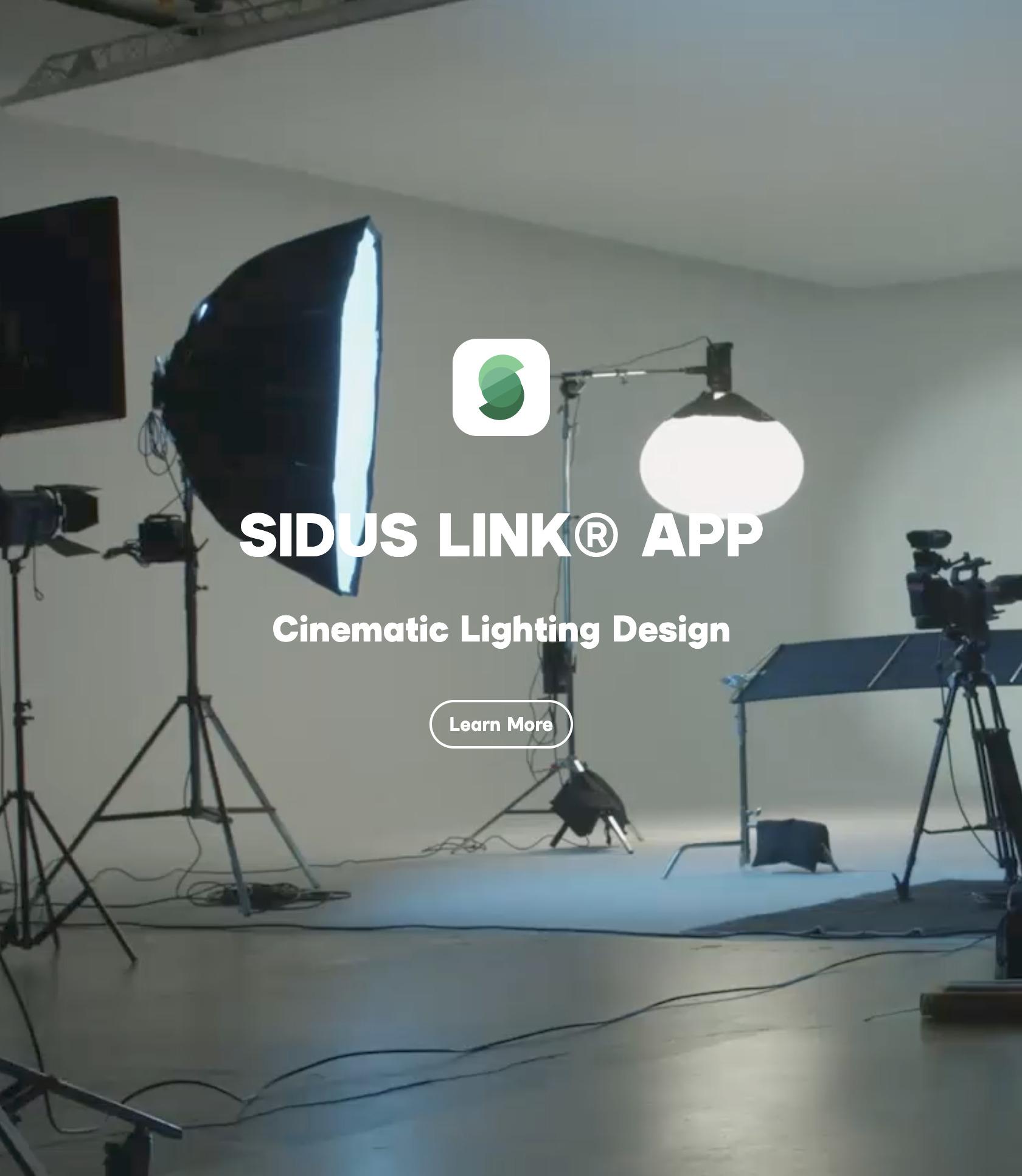Aputure Sidus Link Workshop
$249.99
In this day long in depth 8hr workshop you’ll gain a deeper understanding of all the features of Sidus Link. Learn to unlock the full use of all the creative power the Sidus Link app has over your Aputure/Amaran lights, explore both basic and advanced features, learn to collaborate with your team and dramatically speed up your lighting workflow and allow you to become invaluable asset to any production.
Instructor: Davi Valente. – BIO
In this day long (8hrs) intensive workshop we will cover the entirety of the Sidus Link features and even dig deeper into some of the innovative features and possibilities it allows filmmakers to explore.
Sidus Link is way more than a simple app to control a single light. It’s a full blown lighting control ecosystem offering powerful features and solutions for filmmakers from pre production to post. It’s a professional advanced lighting control tool that will unleash the full power of the Aputure/Amaran lights and dramatically set you apart and ahead.
Instructor: Davi Valente. -BIO-
Workshop Schedule
- Light Breakfast served at 8:30am
- Class starts 9:00 am
- Lunch served 1:00 pm
- Class starts 2:00pm
- Ends 6:00 pm
Topics Covered during the 8 hour class:
***Time spent on each topic will depend on the students interests as a group lie. Will will take a informal poll at the beginning of each topic discussion to gauge interest and gauge how much time we should spend on a specific feature. As we would love to bring more clarity into features most of the students are interested in learning more about. ***
- Understanding the Mesh Network, how your lights repeat their signal ahead
- Sidus Link Bridge – controlling legacy fixtures and bringing more reliability to your mesh network signal
- Setting Up Sidus Link
- How to use “Scenes”
- Best Practices and Lighting Workflow
- Collaboration, how to work in teams and share light control between multiple users
- Remote collaboration (controlling lights remotely over Internet using Sidus)
- Diagram Master – design and sharing lighting diagrams
- Palette – How to create custom color palettes automatically
- Console Mode – how to control multiple light fixtures faster
- Magic Program – Program timelines up to 10 minutes in duration with up to 25 lights to create custom light sequences.
- Quickshots – save whole scenes
- Replace fixture – have a flat battery? Need to replace a light? Learn how to replace it keeping its last saved settings and attributes
- Pixel FX – Control pixel mappable lights
- Picker FX – Film any real life effect and let you lights imitate it. Want to reproduce your own fire, party effects or have been challenged with reproducing something specific? With Picker FX and Picker FX Live you can!
- Magic Infinity – the new INFINIBARS have mind blowing pixel density. Do you want to design your custom shapes with them and make pixels and effects go from one bar to another? Do it with Magic Infinity.
(Read more about Sidus Link.)
The mission of Sidus Link® App is to provide users premium lighting design capabilities, all from the palm of their hands. With convenience in mind, Sidus Link® App aims to reinvent what is possible, at all levels of the production lighting workflow. Through the power of our Sidus Mesh® Technology, Sidus Link® App provides a revolutionary solution for film lighting control. As Sidus Link® App continuously upgrades the ecosystem, Sidus Link® App is proud to create a smoother and more intuitive lighting control system.
Workflow
Sidus Link® App is a complete reimagination of how filmmakers approach cinematic lighting solutions. Arrive to set, connect to the network and start creating; it’s that simple. The Cloud Service workflow allows one group of crew members to set up the fixtures and mesh network, and then share the lighting plot with another team as soon as they’re ready to take over – ensuring the set runs as smoothly as possible.
Endless Possibilities
Sidus Link® App encompasses all the functions necessary for top-tier lighting control while also providing additional features for creative expression.
The app provides filmmakers with control over CCT, GEL, Color, and Effects modes, as well as storage for unlimited lighting presets.
Through the application of the Sidus Cloud Service and Collaboration CC Group Function, Sidus Link® App aims to provide unlimited creative freedom to industry cinematographers and casual creative alike.
Where Sidus Link® App Excels
Sidus Link® App understands the need for filmmakers to have not only precision but also speed. To match the rapid pace of production, Sidus Link® offers both Presets and QuickShots for an even smoother workflow.
Console
Bringing efficiency to a new level. The Sidus Link® App Console feature MC allows users tojefficiently and conveniently manage an array of fixtures; all from a singular, centralized control panel.
Palette
With diverse color scheme styles, the brand-new Palette function brings new possibilities for professional and efficient on-site shooting Filmmakers can easily match multiple lighting colors with one click simply!
SidusPro® FX
Professional Lighting Design. Endless Innovation.
SidusPro es beyond Sidus Link’s system effects. It provides creatives with unlimited lighting control possibilities. Customizing your own unique lighting effect with Manual FX! Capture every inspiration with Picker FX®, or transmit lighting patterns in real time with Picker FX® Live! Or design the ultimate lighting masterpiece with the Magic Program keyframe timeline. With the Sidus Link® App. users can create the dream lighting effects effectively and efficiently. No need for an extra router or complicated operation. The phone and tablet are now the lighting console.
Manual FX
Customizing unique lighting effects.
When crafting light, every small detail matters. SidusPro® FX: Manual FX exceeds the limitation of the built-in system effects by allowing users to adjust every aspect of their desired lighting effect. With over 30+ different parameters to adjust, Manual FX is capable of producing up to 2.3128×1053 different combinations, ensuring that users can craft the perfect effect for their scene.
Picker FX®
Capture or live stream lighting effects using a smartphone camera.
Wherever you are in the world, beautiful lighting effects are everywhere. With Picker FX®, users can record and save unique lighting effects patterns using a smartphone or tablet. Simply upload the lighting effect onto the desired fixture, and users will be able to activate it from the Sidus Link® App.
With select lighting fixtures, users can even recall these Picker FX® manually, without ever opening the app.
Music FX
Music FX, the new member of the SidusPro® FX family, supports multiple music file import methods and automatically generates customized lighting effects with the smart BPM analysis ability. Filmmakers are now able to chase and capture more incredibly stunning lighting effects; bringing a more streamlined and enjoyable experience to creatives!
Magic Program™ GO
This time, Sidus Link® App lights up every creative work with vivid lighting effects Magic Program™ GO has 8 preset layout shapes. As well as the new Flash, Pixel Chasing, and the Color Chasing lighting effect modes. No need for complicated operations, set lighting effect up with only a few clicks. Users can even preview the effect during the setting operation. All creative effects can be saved to the Effect Store.
Users can access saved effects at other scenes too.
Let creativity shine and be immortal.
Based on a keyframe timeline editing interface, every node is under control.
Trigger flash, continuous, and system effects modes, with precision timing design the perfect lighting sequence. Users can even group fixtures with the array tool to trigger multiple effects at once.
With Magic Program™ PRO, users can edit and control every detail of the light, the darkness, the color, and the timing.